One of the major disadvantage in turbo c++ in windows7 is the graphics function doesn't work.
In my updated turboC++ I add some additional crack for this software to provide graphics capability.
After you complete the following steps you can run graphics program in Turbo C++.
steps--
1-extract the download pack CybermateC++.
2-Install the turboC++ for windows7 from the extracted pack.
3-open the crack_bin folder and copy the files.
4-open C:\TurboC++\Disk\TurboC3\BIN and paste copied files from crack_bin.
5-copy and replace all the files in BIN.
6-The you can run your graphics program by clicking short_cut function from desktop.
note:
**IF you open the program there may display invalid directory box
Then do the following steps
1-open Directories from option tab
2-Then arrange path according to the given screen shot
3-Again start your program.
note:
*** For check graphics program i add some of the program in C:\TurboC++\Disk\TurboC3\anto Folder.
IF any problem with this please contact me by using the below comment box.
Click DOWNLOAD to download the Cybermate TurboC++ Pack.
Given video shows how to add graphics function to the turbo c++ in windows7
Given video shows how to add graphics function to the turbo c++ in windows7

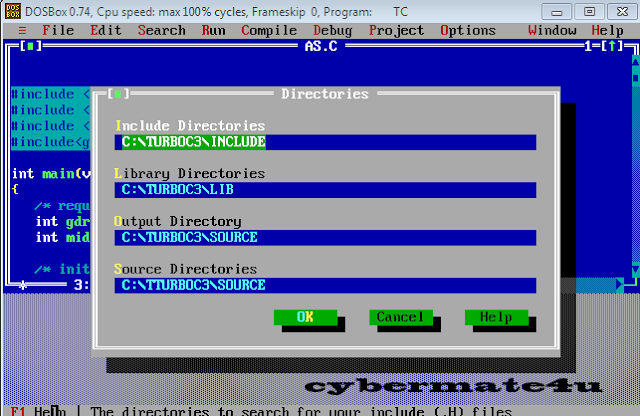











0 comments: